AI Masterclass
Learn to create videos like this here

Start earning today with the modern creative skills the market truly needs.
AlphaMastery™ presents: AI Masterclass – From still images to moving videos
Course concept
This is a three-day intensive live course on Zoom (3 × 4 hours), designed for creative professionals, entrepreneurs, and content creators who want to master the creation of AI-based images and videos at a professional level.
During the course, you will learn how to combine AI tools with Adobe Photoshop, Illustrator, and Premiere Pro to create sellable, realistic, and visually impressive content.
Course structure and schedule: 3 × 4 hours (total 12 h)
Each day builds upon the previous one and culminates in your own AI video project.
Day 1: Fundamentals of AI imaging and Adobe integration
Objectives:
- Understand how generative AI works and what makes an image realistic
- Learn to create high-quality AI images using various platforms
- Combine AI-generated images with Photoshop for professional finishing
Content:
- Introduction to AI image generation (models, quality, styles)
- Developing realistic characters and using linguistic context effectively
- Advanced commands: lighting, camera, style, textures
- Refining and enhancing images in Adobe Photoshop
- Creating professional, realistic portraits and brand visuals
Workshop: Create your first commercial-grade AI image from your own or a sample photo and refine it to a professional level. Most AI-generated characters produced with low-cost systems lack consistency between scenes and often don’t look realistic at all. Promotional videos make the process look easy, but in reality, high-quality AI image creation requires real skill and understanding. That’s exactly what you’ll learn in this course.

Day 2: Motion and animation – Bringing still images to life
Theme: “From static to cinematic”
Objectives:
- Learn to animate AI-generated images
- Combine voice and movement naturally
- Blend AI images with real footage in Premiere Pro
Content:
- AI video tools: Runway ML, Pika Labs, Sora, and more
- Creating motion from stills (panning, zooming, lip-sync)
- Adding and synchronizing audio
- Building scenes and transitions in Premiere Pro
- Copyright and ethics in AI-based media
Workshop: Turn your own AI image into a 10–20 second moving video. In the near future, professionals will need skills and approaches that allow them to integrate multiple tools and produce flawless, high-quality videos. Many even expensive AI systems do not deliver the promised quality — or it happens only by chance. In this course, you’ll learn how to make videos that truly work and look professional.
Day 3: Final project – Create your own AI video or ad
Theme: “From idea to release”
Objectives:
- Combine all learned techniques into your own ad or concept video (10–30 seconds)
- Learn the complete production process from image to video and sound
- Understand how to apply AI creativity in work or business contexts
Content:
- Project planning – idea, mood, and storyboard
- Workflow: image → video → sound → editing
- Maintaining visual brand consistency (color grading, logos)
- Exporting and publishing in different formats
- Monetizing your skills – freelancing, collaborations, licensing
Workshop: Complete your own AI-based video ad or concept video from start to finish.
What you’ll learn
After the course, you will be able to:
- Create photorealistic AI images for your own needs
- Integrate AI-generated material into Adobe tools professionally
- Produce short AI-based videos (ads, intros, concepts)
- Build an efficient workflow from idea to publication
- Understand the ethics, copyright, and monetization of AI content
All courses are organized in small groups – 1 to 3 people.
The course is in English.
The price includes all recordings and materials, which you can rewatch anytime after the course.
Course price: €599
New groups start every week.